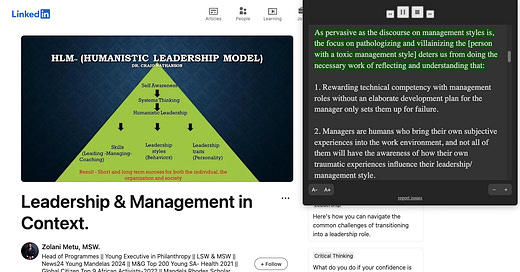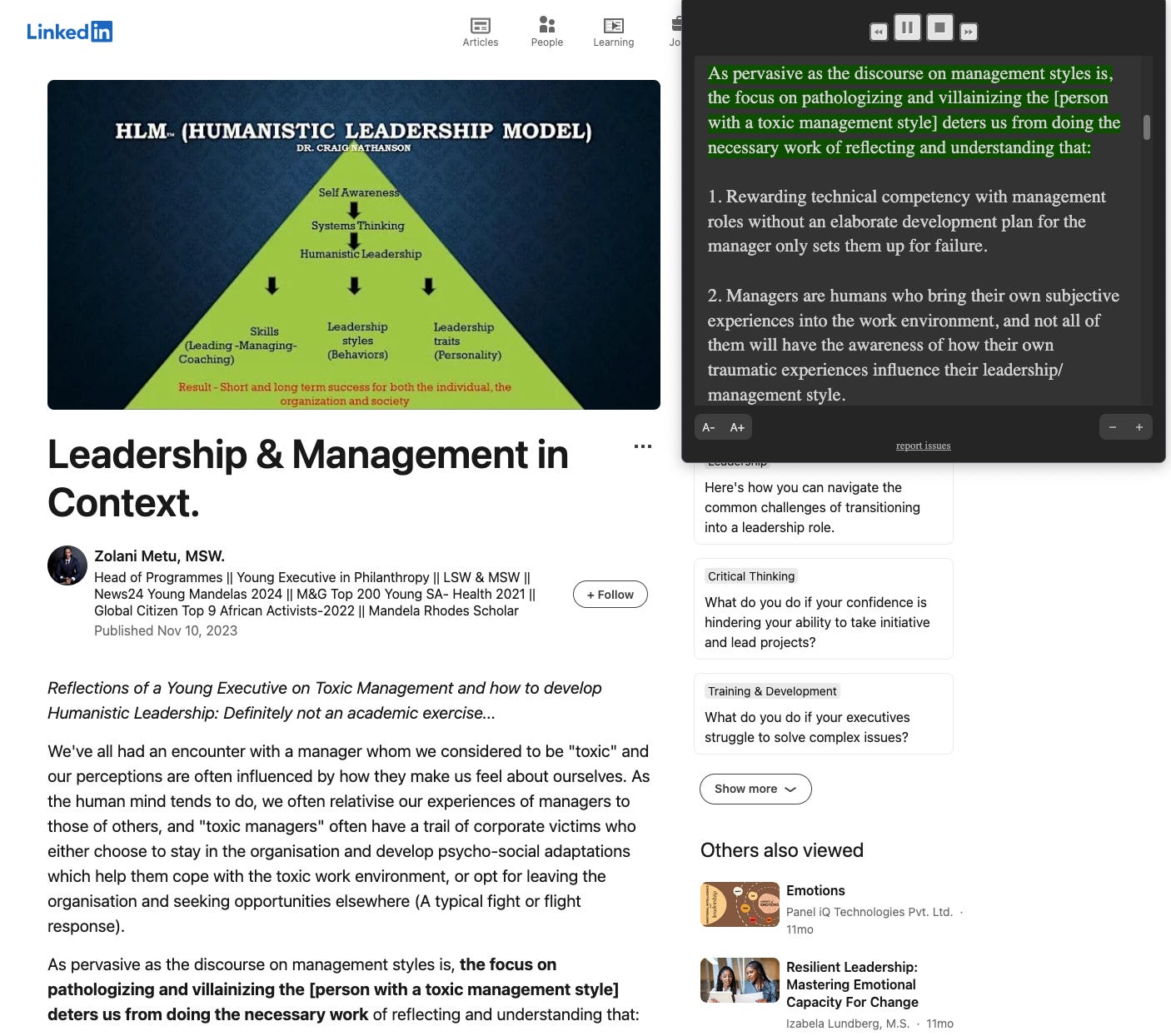The Unspoken Super Power of Text-to-Speech (TTS)
Listening is naturally faster than reading (for me).
I cannot remember which course I heard this from (so cannot give credit to them).
Anyways, everyone has their own preferred way of learning that is more effective than other approaches.
Some are more effective when they read the material. Some are more effective when they watch/shadow someone.
It’s not always a “I am most effective when I read the material”.
People can be effective in a range of different approaches. Or like me, the approach that is most effective depends on what it is that I am trying to learn.
But one thing is for sure, I am a very slow reader. So, reading is not an effective approach for me to learn things.
Thankfully, with the advancements in text-to-speech technologies. We now have free text-to-speech offerings that we can use to turn any text into natural speech.
In the past, you would need to fork out several hundred dollars or pay for a premium subscription for such an offering.
If you categorise yourself as a slow reader as well, then I highly recommend you jump on the text-to-speech bandwagon.
For reading websites, pdf files, and epub files; the best free solution is the ReadAloud plugin for Firefox. The plugin is also available for Chrome (I don’t use Chrome, so cannot confirm).
The most important thing when using ReadAloud is to change the voice to ‘ReadAloud Generic Voice’. Otherwise it would default to some non-natural machine-like voice.
For those on macOS and want to use a native app instead. The trick is to go into your System Settings and change the default voice to a ‘Premium’ voice of your choice.
Happy reading listening, everyone!